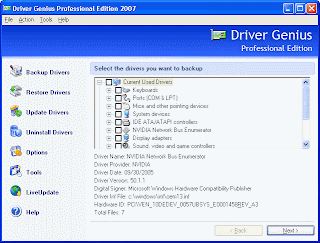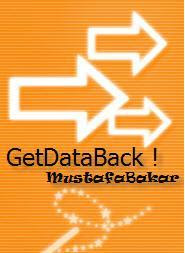Here this is a really nice Live CD i found a long time ago.
"Ophcrack is a Windows password cracker based on rainbow tables. It is a very efficient implementation of rainbow tables done by the inventors of the method. It comes with a GTK+ Graphical User Interface and runs on Windows, Mac OS X (Intel CPU) as well as on Linux."
It will give you the Accounts Passwords after a couple minutes most of the time!

Download:
ophcrack-win32-installer-3.2.rar
"Ophcrack is a Windows password cracker based on rainbow tables. It is a very efficient implementation of rainbow tables done by the inventors of the method. It comes with a GTK+ Graphical User Interface and runs on Windows, Mac OS X (Intel CPU) as well as on Linux."
It will give you the Accounts Passwords after a couple minutes most of the time!

Download:
ophcrack-win32-installer-3.2.rar