ServiceDesk Plus is a web-based helpdesk software that helps you manage all your communications from a single point. It offers an integrated
Request management (
Trouble Ticketing),
Asset management, Purchase order management,
Contract Management,
Self-Service Portal, and
Knowledge Base.
ServiceDesk Plus Features
Helpdesk Management
| ServiceDesk Plus help desk management gives you everything to manage your help desk requests effectively. It includes self-service portal, knowledge base, auto routing of requests, notifications, sla management,email integration, LDAP, AD integration, API integration, custom request form,user survey, flash reports, multi-site support, help desk reporting. |
| 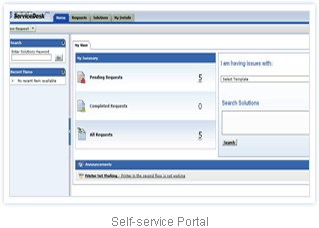 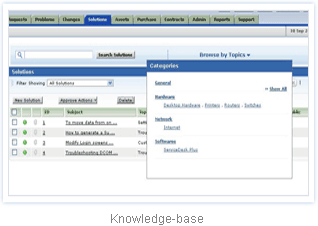 | - Self-service portal to enable login for users to submit their trouble tickets
- Web-based knowledge-base system for users and technicians to search and add the troubleshooting docs
- NMS Integration to integrate with Network Monitoring Software for tracking events and network failures
- Service Level Agreements to set escalation levels for the SLA violations
- Multi-site functionality to manage requests, assets and technicians separately for different sites in your organization
- Email Integration to handle all the help desk emails sent by the users
- Notification alerts via email or sms, to inform users or technicians for request handling
- Request scheduling to manage and track the preventive maintenance tasks
- API integration to integrate your web-based help desk software with any third-party software
- Active Directory integration to enable user authentication with single sign-on functionality
- Robo technician to automate the "reset password requests"
- Request survey to know the technician competent level and user satisfaction level on request resolutions
- Flash Reports to get a consolidated view on what is happening with your helpdesk
- Help Desk Reports to schedule and review the reports based on Request-status, SLA-violation and many more from the list of default reports or to create your own custom reports
|
Where ever you can browse this software using URL in LAN.
like : " http://:8080
Ex.: http://172.16.1.1:8080
AdventNet ManageEngine ServiceDesk Plus here you can download
Download Here
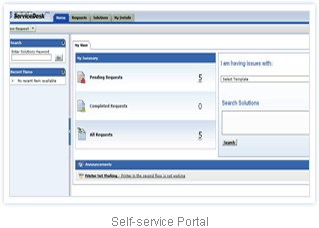
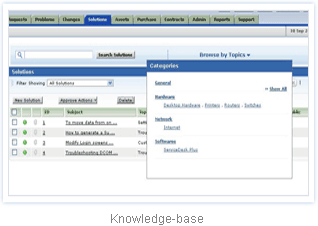

No comments