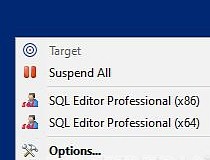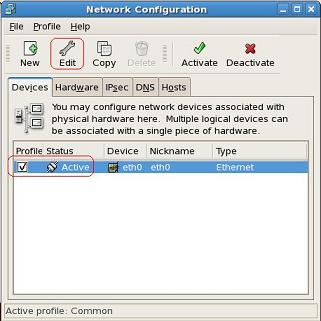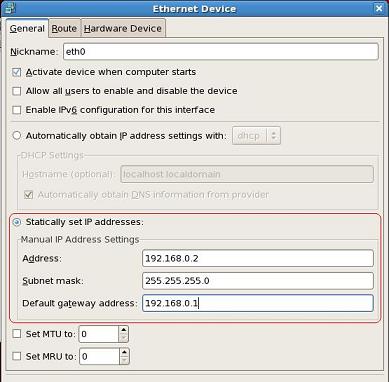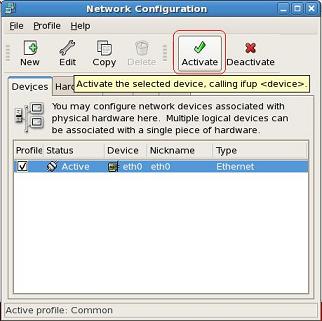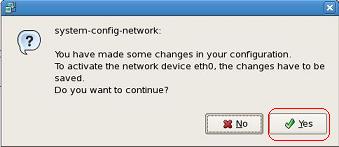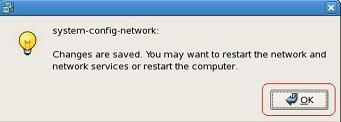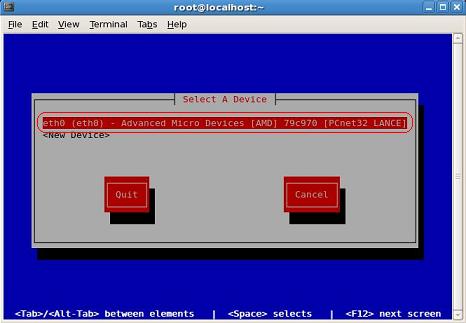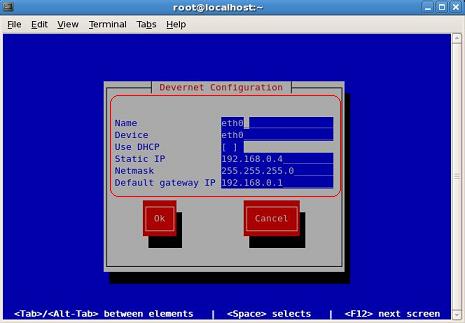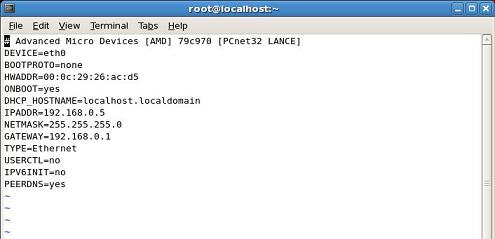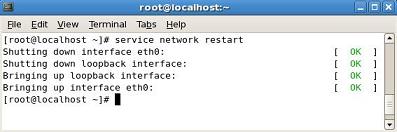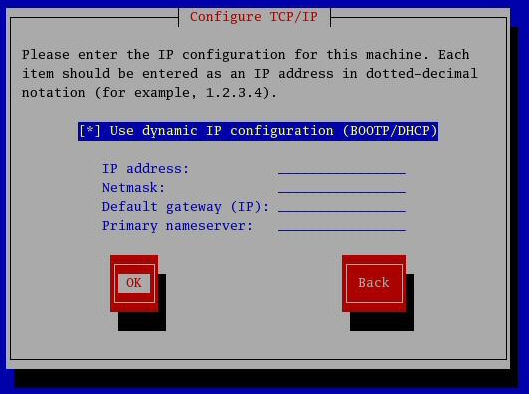Set IP Address using Netconfig
Netconfig is a utility in Redhat Enterprise Linux which allows you to add/modify the IP Address the system, the Netmask, default gateways and the Name Servers.
Launch Netconfig,
rhel5# /usr/bin/netconfig
This launches a window as follows:
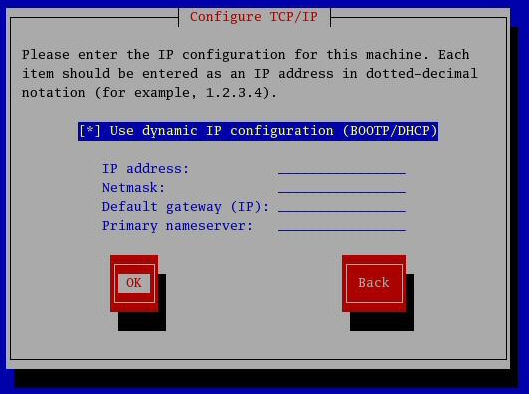
For static IP uncheck the "Use Dynamic IP configuration(BOOTP/DHCP)"
Now, enter the IP Address, netmask, Default Gateway & Primary Name Server.
Once done, restart the networking service
rhel5# service network restart
or to just reread the interface config files
rhel5# service network reload
This should set the IP Address.
Manually edit Interface configuration files
You can also manually edit the interface configuration files and add/modify the IP Address.
The Network interface configuration files are found in the directory
/etc/sysconfig/network-scripts/
Let's say there are 2 interfaces eth0 & eth1. The files to edit will be
ifcfg-eth0 – For interface eth0
ifcfg-eth1 – For interface eth1
To add the IP Address for interface eth0, edit ifcfg-eth0
rhel5# cd /etc/sysconfig/network-scripts
rhel5# vi ifcfg-eth0
Enter the following Parameters
DEVICE=eth0
BOOTPROTO=static
BROADCAST=192.168.1.255
HWADDR=00:0F:1F:2F:3F:4F
IPADDR=192.168.1.10
NETMASK=255.255.255.0
NETWORK=192.168.1.0
ONBOOT=yes
TYPE=Ethernet
Where
DEVICE indicates the interface
BOOTPROTO indicates if it is static IP or uses DHCP/BOOTP
The above sets the IP Address, Broadcast address, Network, Netmask etc.
Once done, save the file and restart the network service for the changes to take effect.
rhel5# service network restart
or to just reread the interface config files
rhel5# service network reload
Using ifconfig
This is dynamic and the change take effect instantly.
rhel5# ifconfig eth0 192.168.1.10 netmask 255.255.255.0 gw 192.168.1.1 up
This sets the IP Address, Netmask and the default gateway on the interface