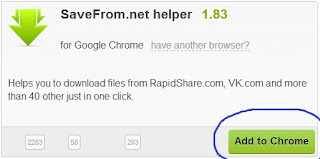
In Online you can get many of Software's or Tools to Downlaod YouTube Videos, But beware from Malware & Spyware which are also Pre Installed from your Downloaded softwares.
Here we are helping you to Download the same YouTube Videos to download with out using any software.
Follow the following steps :-1) Go to Savefrom.net
2) Now find out the link Savefrom.net helper
3) Now click on Add to Chrome button
4) You will get a file called helper_last.crx, now bring it to the Desktop
5) Now go to Chrome => Tool => Extensions
6) Drag and drop the file helper_last.crx, to the Extensions page and press the pop up Add button.
Thats all, Now you can Downlaod Youtube videos from this new Crome extension.

No comments