Today we are providing best free color tools for designers. Color is main section of web design, it describes the whole nature of websites. Visit this list and select the best color for your websites.
Showing posts with label HTML. Show all posts
Showing posts with label HTML. Show all posts
List of CSS, jQuery And PHP Scripts
CSS HTML jQuery PHP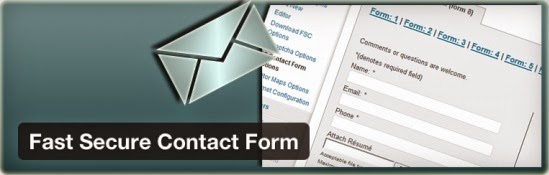
Top CSS Scripts :
CSS Tab Designer is a unique and easy to use software to help you design css-based lists and tabs visually and without any programming knowledge required!
2) labs.syropia
A Collection of CSS and Jquery Experiments by Collin Henderson.This clean CSS horizontal menu contains tabs with text that shift downwards slightly when the mouse rolls over it. And just for demonstration, it shows how to make the bottom corners of each tab rounded using both CSS3 and Mozilla’s proprietary declarations for rounded corners.
5) coda-slider
If you're looking for the jQuery plugin called Coda-Slider, you can find the latest demo page and download package here. As for documentation6) jtip
The Jquery Tool Tip - Cody Lindley - Roll over a question mark: Password ? User ID ? Try adjusting the browser window so the links in the paragraphs below.....Tabbed areas are lovely, but when you start getting to more than 3 or 4 different tabs, they start to get a little crowded and it makes sense to provide alternative navigation of them.
One of the most common JavaScript effects is fading elements and text in and out. Fortunately, it isn’t very difficult to script and doesn’t require a JavaScript framework. This tutorial walks through creating a well-coded standalone fading script.
a simple jQuery plugin I wrote recently which allows you to create a simple drop down menu, utilisinghoverIntent, and
jQuery’s own slideUp and slideDown effects. You can also set the orientation of the drop down depending if your navigation is horizontal (default) or vertical, and set the duration and easing method of both slideUp and slideDown on initiation of the plugin.
This is a simple Accordion menu done in JQuery. Links with subitems under them will expand the submenu when clicked
11) Image jQuery
Then using jQuery to manipulate the image CSS rules we can stretch the image to fit the browser but keep the image in proportion.Fast Secure Contact Form PHP Script allows a user to easily create and add contact forms to a web page. The form will let the user send emails to a site's admin.
13) formmailpage
Tectite FormMail is a PHP form to email processor for all HTML web forms, and is ideal for spam-free .... A form is a part of a web page displayed in a browser.14) PHP pagination
Using jQuery PHP and MySQL a complete drag and drop script that ... A useful and raw PHP pagination script that could be adapted in to a......Blogger Help: Decrease the space between sidebar and post body
Blogger HTML
we can use them without making any significant changes, but sometimes we are interested to customize the template in our own way
If you your blog have space between post body and sidebar or may be the spacing between header and post body,
So basically at last we need some partial changes to the templates to make a self satisfactory blog, in this context we need to learn some primary coding languages.
Follow the following steps Provided by Dealdimer.com :-
1) Go to Template-----Edit HTML
2) Search for the code ]]></b:skin>
3) Place the following piece of codes just before step 3 code
#sidebar-right-1{
position: relative;
left: -12px !important;
}
Now You can adjust the value -12px according to your spacing.
Subscribe to:
Comments (Atom)










