Check Here for more upcoming Interview Questions on - HP Data protector 8.X
Set 1: - Top 10 Inter View Questions with Answers - HP Openview Data protectore 8.X
Find Answers - as Red Marked
Question 1:Data Protector is using port _____ as the default communication port.
A. 5050
B. 5057
C. 5555
D. 5057
Question 2 :
In a MoM (Manager of Managers) environment, devices and media may be shared across several cells by the ______________________.
A. MMDB (Media Management Database)
B. CM (Cell Managers)
C. CMMDB (Centralized Media Management Database)
D. SM (Session Managers)
Question 3 :
What is the correct order of automatic actions performed by the Data Protector Snapshot Agent?
A. Creates the backup, performs an ioscan, and configures LUN assignments, reconfigures LUN security.
B. Deletes LUN security settings, creates snapshot LUNs, configures the backup host, creates new LUN security settings and performs the backup.
C. Creates alternate paths for backups, starts the integration agents, copies LUN access permissions and exports the volume groups.
D. Creates the snapshot, configures the volume groups, and mounts the file systems on the backup host.
Question 4 :
When backing up over the network, which of the following best describes the flow of data?
A. directly from disk to backup-device
B. from disk via memory of destination system to backup-device
C. from disk via source device further on via network to memory of destination system and finally to backup-device
D. from disk to memory of source system, then to network further on to memory of destination system and finally to backup-device
Question 5 :
On a UNIX host, which configuration file contains the settings required to listen to the network communication port (default 5555) and to start the inetd process?
A. /etc/services
B. /etc/inet.conf
C. /etc/dpinit.conf
D. /etc/netporttcp.conf
Question 6 :
What is the format that Data Protector uses to store information to its central database on the Cell Manager?
A. binary format
B. ASCII format
C. XML format
D. HTML format
Question 7 :
Running backups with Data Protector, what will be the impact of using a higher logging level?
A. the amount of detail on files and directories written to the Data Protector database will increase
B. the amount of detail on files and directories written to the Data Protector database will decrease
C. the amount of detail on files and directories written to the Data Protector database will not change
Question 8 :
The Continuous Access integration of Data Protector can only be used with ______ disk arrays.
A. hp storageworks EVA
B. hp storageworks VA
C. hp storageworks XP
D. EMC Symmetrix
Question 9 :
Data Protector Cell Manger Single Drive Starter Pack for HP-UX or Solaris contains which license options?
A. one cell manager running on any platform
B. one cell manager running on HP-UX
C. one concurrently used backup device connected to a UNIX host
D. 49 backup agents
E. unlimited number of backup agents
Question 3 :
On HP-UX, what does the directory /var/opt/omni/db40 contain?
A. the internal database
B. the depots for agent installation
C. the configuration backup
D. the old databse when migration from OBII 4.x
laxmanmcse.blogspot.com wishes you success in the HP Certified Professional Program and in
passing the exam for which you are preparing.

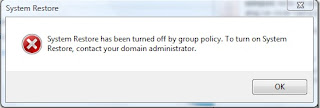


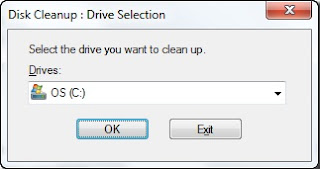
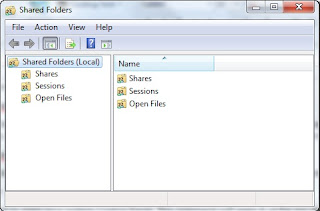


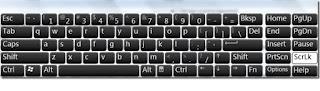

 Thunderbird is one of the most popular Email client. It comes from the makers of Firefox, and is packed with features. You can use Thunderbird with Gmail, and any other POP3, SMTP, IMAP. Thunderbird also supports email accounts provided by Microsoft Exchange Server.
Thunderbird is one of the most popular Email client. It comes from the makers of Firefox, and is packed with features. You can use Thunderbird with Gmail, and any other POP3, SMTP, IMAP. Thunderbird also supports email accounts provided by Microsoft Exchange Server. This is a free email client from Microsoft, and is a part of Windows Live suite. This is really good, and has good resemblance with Microsoft Outlook. It supports Hotmail, Gmail, Yahoo Plus, and many more.
This is a free email client from Microsoft, and is a part of Windows Live suite. This is really good, and has good resemblance with Microsoft Outlook. It supports Hotmail, Gmail, Yahoo Plus, and many more. This is a free email client from Yahoo. Unline any other free email client, it has one big advantage – yu can even check your Yahoo mail in Zimbra Desktop. Apart from that, it is extremely easy to configure your accounts in Zimbra Desktop.
This is a free email client from Yahoo. Unline any other free email client, it has one big advantage – yu can even check your Yahoo mail in Zimbra Desktop. Apart from that, it is extremely easy to configure your accounts in Zimbra Desktop.
 This is one of the oldest email clients. It is very feature rich, and still easy to use. One of the best part of Pegasus Mail client is that it works very well in LAN settings, and has special support for Novell NetWare LANs that allow it to operate intuitively and with almost no maintenance.
This is one of the oldest email clients. It is very feature rich, and still easy to use. One of the best part of Pegasus Mail client is that it works very well in LAN settings, and has special support for Novell NetWare LANs that allow it to operate intuitively and with almost no maintenance.









